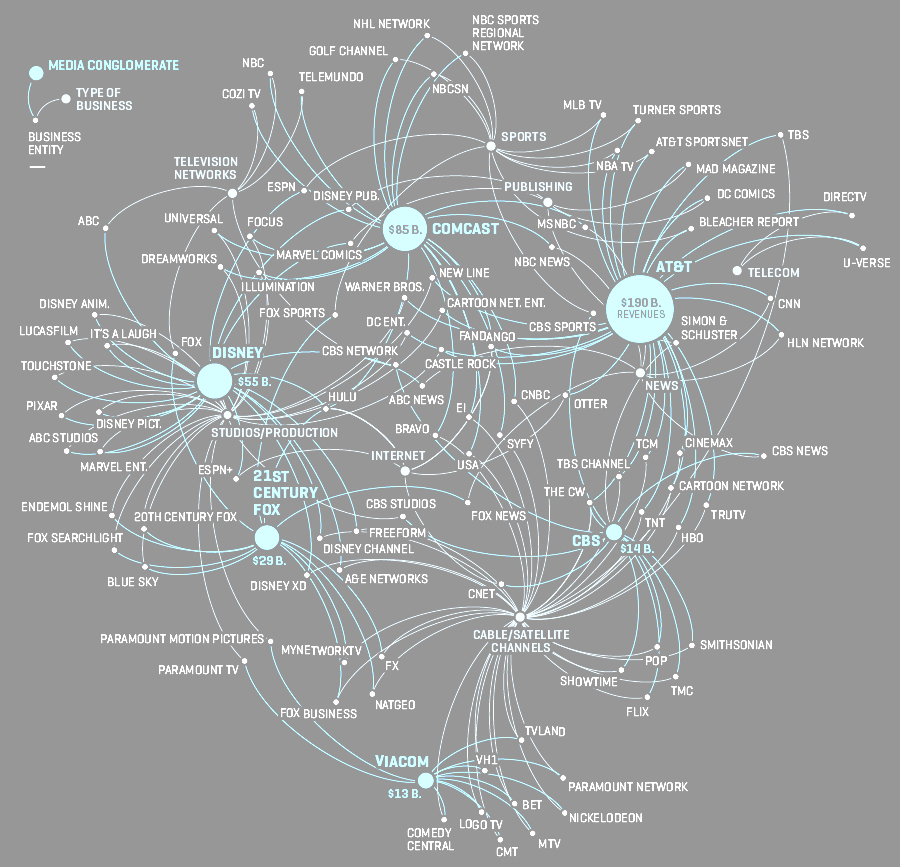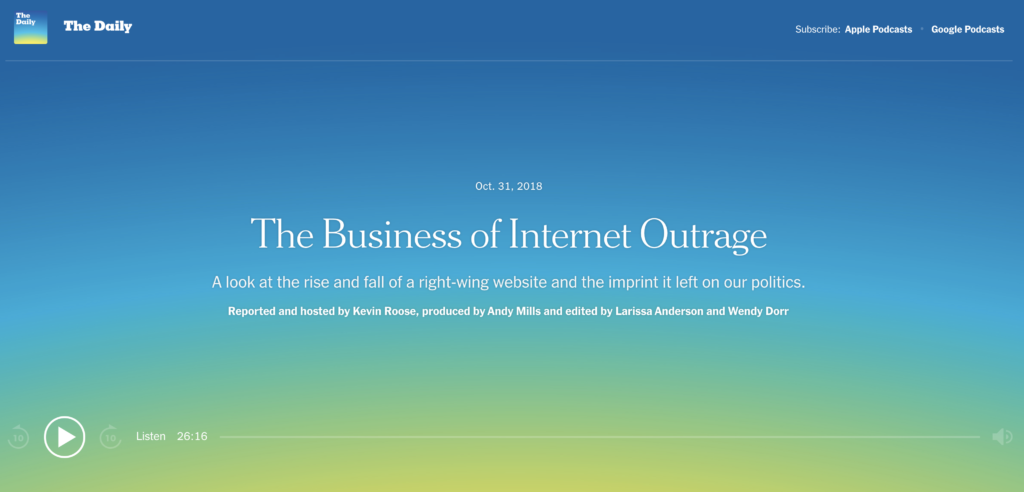Front matter
- Last week we talked about the politics of post-truth and practiced using marginal annotations to pull out a passage and contextualize it. How would you summarize our conversation about Robert-Miller? What does demagoguery have to do with post-truth and/or fake news?
- Week at a glance: schedule.
- Open a new document and write down one thing that is lingering from the Daily podcast you listened to for today. This can be a striking detail, question, a response, an objection, a passionate agreement, anything that is sticking with you after the reading. Once you are finished paste it into this document.
The Business of Internet Outrage
Let’s take a look at what you said in your reflection paste.
For today you were asked to create a holistic annotation for the Daily podcast, titled “The Business of Internet Outrage.” Let’s take a quick minute to organize those holistic annotations. Get intro groups, compare notes, and paste yours into this chart next to your names.
Other questions to consider:
- Roosen’s podcast focused on Mad World News, but there are others out there like it. Do you follow or like any of these on Facebook? Are we all susceptible to clickbait? Why or why not?
- Did this podcast make an argument? What was it? If not, what was one of its main takeaways? Is this documented in the summary section of your holistic annotation?
- This podcast raises all sorts of questions about the mechanics and economics of Facebook, but it also leaves out the culpability of the user or sharer of some of this information. Are these people us? Or are they the “out-group,” to put it in Roberts-Miller’s terms?
Social annotations
So far we’ve dabbled with methods of marginal and holistic annotation. Today I’m going to introduce a third way you can annotate, that borrows strategies from both but also introduces some new ones, a method that allows readers to act like users and interact over a shared text. There are many ways this technology already exists, through the popular highlights features on Kindle and Medium, and comments within music tracks in Soundcloud (just to name a few).
And while there are several web annotation tools out there, we’re going to use one called Hypothes.is.
- Hypothes.is is a way we can annotate and discuss web texts together. Let’s look at an introduction and their Quick Start Guide for Students. Still confused? Check out their YouTube channel.
- Create a username. Use your Cornell ID for your username (i.e. what comes before your @ in your email).
- Open Chrome and install the hypothesis Chrome extension by going here.
Practicing social annotation with hypothes.is
Join Our PSP19 Group. Once you have Hypothes.is installed, please join our group called PSP19. Link is here. This group is private, but you have to be sure you add annotations while in it; otherwise your annotations will be visible to other hypothes.is users.
Contribute! What can you add in hypothes.is? What should you add? Of course, you might think of some of the moves we’ve discussed with holistic annotation (summary, attention to sources, keywords), but you can also do a lot more, including:
- Direct Questions (for instructor or classmates)
- Open Ended Questions (to prompt further conversation)
- Definitions (key terms or just unfamiliar terms)
- Etymologies (explore the history and origins of key terms)
- Paraphrases (restate what you think a key claim is)
- Internal Connections (draw lines within the text)
- External Connections (link text with related texts)
- News Stories (events that speak to or are spoken to by the readings)
- Relevant Academic Work (other courses taken or projects undertaken)
- Resonant Art (poetry, literature, film, music)
(I credit Professor Nathaniel Rivers for this concise, helpful taxonomy) There are also some great tips for using hypothes.is from the app developers. Check out their Annotation Tips for Students post.
Homework for Tuesday
Read and annotate Anderson’s “How America Lost Its Mind” (The Atlantic) using hypothes.is. [Note: some of The Atlantic’s ad code interferes with the Hypothesis sidebar. If you have trouble getting it to load in Chrome, you should try using their red “Paste a Link” feature on their website menu. Another solution is to add “via.hypothes.is/” in front of the URL.]
Keep in mind that the first few users who annotate the document are responsible for to pointing us to particularly important moments, summarizing or paraphrasing them, but also raising questions. Later users should feel responsible for responding to these early annotations, perhaps adding examples with links or images to illustrative examples, answering questions that help us extend analysis, or for honing in on moments earlier users may have missed (such as in the later ¶s).